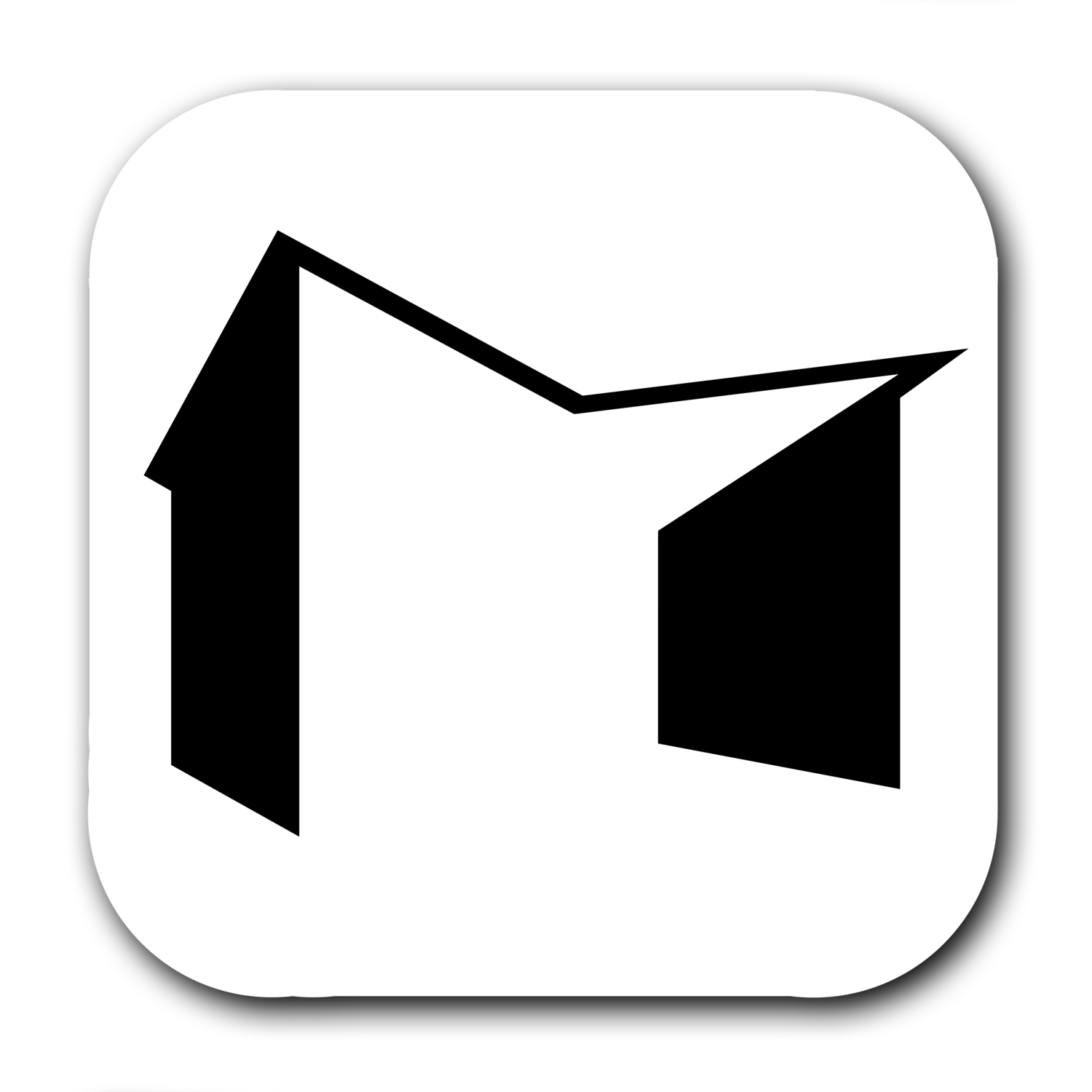Free Lightroom Presets - MLS Aspect Ratio
Not all MLS are created equal. When it comes to aspect ratio and file sizes, some MLS are less forgiving or flexible than others. Here in Atlanta, I have the freedom to deliver high resolution images in any aspect ratio I see fit for each photo, and that also includes vertical compositions. I feel pretty passionately that making the best photo possible is the main goal in my work, and to do that I often need to crop a photo to a different aspect ratio than the typical 3:2 that comes natively out of my camera.
However, other photographers in other areas do not have it so easy. If your local MLS does not allow the use of different aspect ratios, then you might find these export presets helpful. By adding these Print presets to Lightroom, you can easily add white borders to your photos to conform to a 3:2 aspect ratio in a few clicks. Photos that are already cropped to 3:2 will not have borders, and photos that are not 3:2 will have borders. The result is a complete set of photos ready to deliver that will display properly in a 3:2 restricted view.
To install the presets in Lightroom, simply follow these instructions:
In the Print module, navigate to the Template browser on the left side.
Under the “User Templates” heading, right click on User Templates
Select Import from the pop-up dialog, and navigate to the Lightroom Presets folder from the tutorial downloads.
Select the Instagram Border template to install.
You may need to restart Lightroom.